Configuring Remote Web Services
The Remote Web Services table lets you configure up to seven Web-based (HTTP/S) services (Remote Web Services) provided by third-party, remote HTTP/S hosts (HTTP Remote Hosts). The following types of services can be offered by the remote hosts: Routing service, Call Status service, Topology Status service, QoS service, General service, and Registration Status service. For more information on these services, see the description of the 'Type' parameter below.
Remote Web Services are configured using two tables with "parent-child" relationship:
| ■ | Remote Web Services table ("parent"): Defines the name of the Remote Web Service as well as other settings (e.g., type of service). This table is described below. |
| ■ | HTTP Remote Hosts table ("child"): Defines remote HTTP hosts (e.g., IP address) per Remote Web Service. For more information, see Configuring Remote HTTP Hosts. |
| ● | You can configure only one Remote Web Service for each of the following service types: Routing, Call Status, Topology Status, QoS, Registration Status, and Remote Monitoring. |
| ● | The Routing service also includes the Call Status and Topology Status services. |
| ● | The device supports HTTP redirect responses (3xx) only during connection establishment with the host. Upon receipt of a redirect response, the device attempts to open a new socket with the host and if this is successful, closes the current connection. |
The following procedure describes how to configure Remote Web Services through the Web interface. You can also configure it through ini file [HTTPRemoteServices] or CLI (configure system > http-services > http-remote-services).
| ➢ | To configure a remote Web service: |
| 1. | Open the Remote Web Services table (Setup menu > IP Network tab > Web Services folder > Remote Web Services). |
| 2. | Click New; the following dialog box appears: |
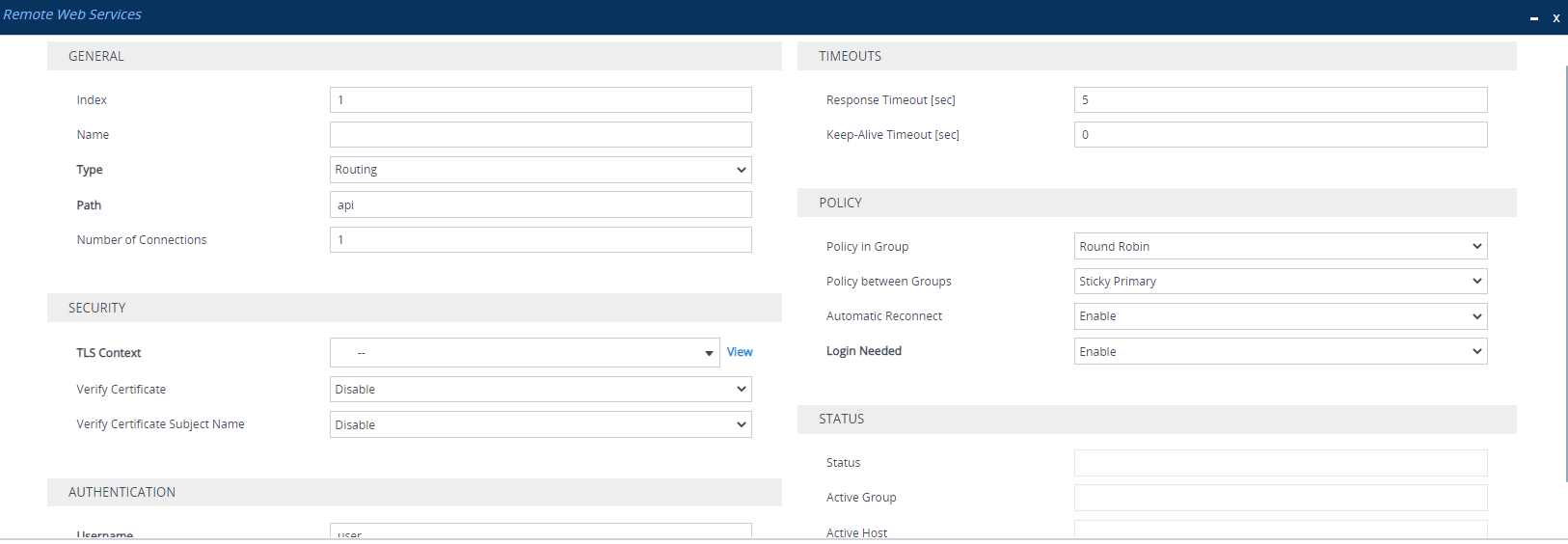
| 3. | Configure a remote Web service according to the parameters described in the table below. |
| 4. | Click Apply, and then save your settings to flash memory. |
Remote Web Services Table Parameter Descriptions
|
Parameter |
Description |
|||||||||||||||||||||||||||||||||||||||||||||||||||
|---|---|---|---|---|---|---|---|---|---|---|---|---|---|---|---|---|---|---|---|---|---|---|---|---|---|---|---|---|---|---|---|---|---|---|---|---|---|---|---|---|---|---|---|---|---|---|---|---|---|---|---|---|
| General | ||||||||||||||||||||||||||||||||||||||||||||||||||||
|
'Index' |
Defines an index number for the new table row. Note:
|
|||||||||||||||||||||||||||||||||||||||||||||||||||
|
'Name' rest-name [Name] |
Defines a descriptive name, which is used when associating the row in other tables. The valid value is a string of up to 40 characters. Note:
|
|||||||||||||||||||||||||||||||||||||||||||||||||||
|
'Type' rest-message-type [HTTPType] |
Defines the type of service provided by the HTTP remote host:
Topology status includes the following:
Note:
|
|||||||||||||||||||||||||||||||||||||||||||||||||||
|
'Path' rest-path [Path] |
Defines the path (prefix) to the REST APIs. The valid value is a string of up to 80 characters. The default is "api". |
|||||||||||||||||||||||||||||||||||||||||||||||||||
|
'Number of Connections' http-num-connections [NumOfSockets] |
Defines the number of sockets that the device opens per HTTP remote host. The valid value is |
|||||||||||||||||||||||||||||||||||||||||||||||||||
|
Policy |
||||||||||||||||||||||||||||||||||||||||||||||||||||
|
'Policy in Group' http-policy [Policy] |
Defines the mode of operation between hosts in a group, which are configured in the HTTP Remote Hosts table for the specific remote Web service.
Note: If you have configured multiple hosts with the same priority, their priority is determined by their order of appearance in the HTTP Remote Hosts table. For example, if two hosts are configured in rows Index 0 and Index 1 with priority 0, the host in Index 0 is considered higher priority. |
|||||||||||||||||||||||||||||||||||||||||||||||||||
|
'Policy between Groups' http-policy-between-groups [BetweenGroupsPolicy] |
Defines the mode of operation between groups of hosts, which are configured in the HTTP Remote Hosts table for the specific remote Web service.
|
|||||||||||||||||||||||||||||||||||||||||||||||||||
|
'Automatic Reconnect' http-persistent-connection [PersistentConnection] |
Defines whether the HTTP connection with the host remains open or is only opened per request.
|
|||||||||||||||||||||||||||||||||||||||||||||||||||
|
Login Needed http-login-needed [LoginNeeded] |
Enables the use of the
Note: The parameter is applicable only if you configure the 'Type' parameter to any value other than General. |
|||||||||||||||||||||||||||||||||||||||||||||||||||
|
Authentication |
||||||||||||||||||||||||||||||||||||||||||||||||||||
|
'OAuth 2.0 Server' oauth-2-server [OAuth2Server] |
Assigns an OAuth 2.0 server for authenticating the outgoing HTTP/S requests sent to the Remote Web Service, using access tokens. By default, no value is defined. To configure OAuth 2.0 servers, see Configuring OAuth 2.0 Servers. For a summary on configuring OAuth 2.0 authentication for Remote Web Services, see OAuth 2.0 Based Authentication for Remote Web Services. Note: The OAuth server must be a Standard OAuth 2.0 server type (not Azure). |
|||||||||||||||||||||||||||||||||||||||||||||||||||
|
'Username' rest-user-name [AuthUserName] |
Defines the username for HTTP authentication. The valid value is a string of up to 80 characters. The default is "user". |
|||||||||||||||||||||||||||||||||||||||||||||||||||
|
'Password' rest-password [AuthPassword] |
Defines the password for HTTP authentication. The valid value is a string of up to 80 characters. The default is "password". Note: The password cannot be configured with wide characters. |
|||||||||||||||||||||||||||||||||||||||||||||||||||
|
Security |
||||||||||||||||||||||||||||||||||||||||||||||||||||
|
'TLS Context' rest-tls-context [TLSContext] |
Assigns a TLS Context (TLS configuration) for connection with the remote host. By default, no value is defined. To configure TLS Contexts, see Configuring TLS Certificates. Note: The parameter is applicable only if the connection is HTTPS. |
|||||||||||||||||||||||||||||||||||||||||||||||||||
|
'Verify Certificate' rest-verify-certificates [VerifyCertificate] |
Enables certificate verification when connection with the host is based on HTTPS.
Note: The parameter is applicable only if the connection is HTTPS. |
|||||||||||||||||||||||||||||||||||||||||||||||||||
|
'Verify Certificate Subject Name' verify-cert-subject-name [VerifyCertificateSubjectName] |
Enables the verification of the TLS certificate subject name (Common Name / CN or Subject Alternative Name / SAN) when connection with the host is based on HTTPS.
Note: The parameter is applicable only if the connection is HTTPS. |
|||||||||||||||||||||||||||||||||||||||||||||||||||
|
Timeouts |
||||||||||||||||||||||||||||||||||||||||||||||||||||
|
'Response Timeout' rest-timeout [TimeOut] |
Defines the TCP response timeout (in seconds) from the remote host. If one of the remote hosts doesn't respond to a request (e.g., HTTP GET method) within the specified timeout, the device closes the corresponding socket and attempts to connect to the next remote host. The valid value is 1 to 65535. The default is 5. Note: The global parameter for response timeout is described in Configuring a Routing Response Timeout. |
|||||||||||||||||||||||||||||||||||||||||||||||||||
|
'Keep-Alive Timeout' rest-ka-timeout [KeepAliveTimeOut] |
Defines the duration/timeout (in seconds) in which HTTP-REST keep-alive messages are sent by the device if no other messages are sent. Keep-alive messages may be required for HTTP services that expire upon inactive sessions. For Remote Web Service whose 'Type' is Routing, Call Status, Topology Status, or QoS, proprietary keep-alive messages are sent. For 'Type' that is General, HTTP OPTIONS keep-alive messages are sent. The valid value is 0 to 65535. The default is 0 (i.e., no keep-alive messages are sent). |
|||||||||||||||||||||||||||||||||||||||||||||||||||
|
Status |
||||||||||||||||||||||||||||||||||||||||||||||||||||
|
'Status' |
(Read-only) Displays the status of the host associated with the Web service.
|
|||||||||||||||||||||||||||||||||||||||||||||||||||
|
'Active Group' |
(Read-only) Displays the currently active Group (by ID) that is associated with the Web service. This is the host group to where the device is currently sending traffic. |
|||||||||||||||||||||||||||||||||||||||||||||||||||
|
'Active Host' |
(Read-only) Displays the currently active host (by name) that is associated with the Web service. This is the host (within the active group) to where the device is currently sending traffic. Note: If traffic is sent to the hosts in a round-robin fashion (i.e., 'Policy in Group' parameter is configured to Round Robin), then this field displays "NA". |
|||||||||||||||||||||||||||||||||||||||||||||||||||